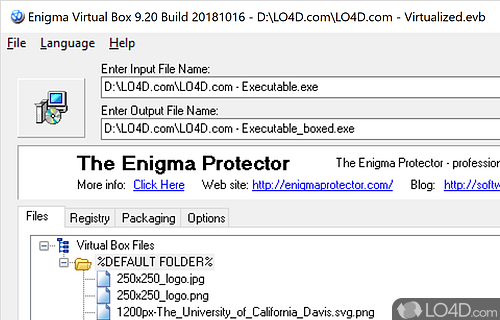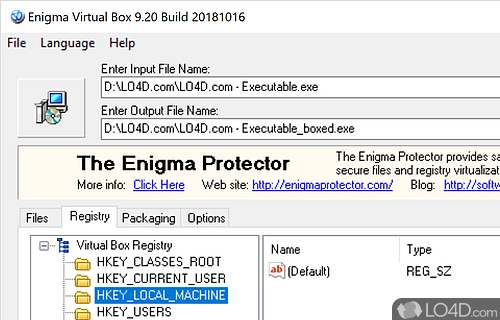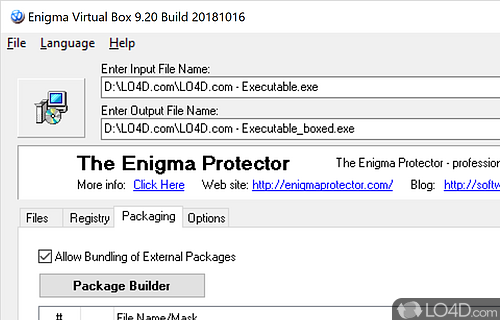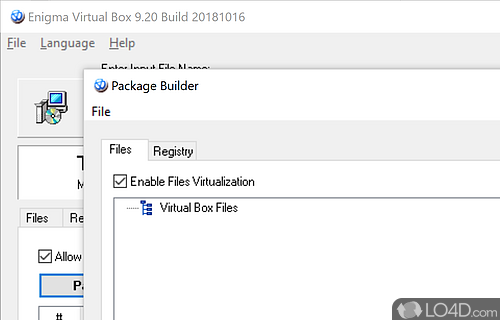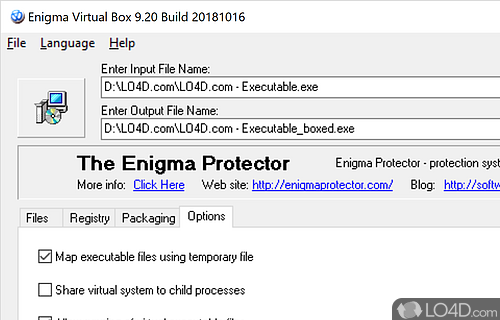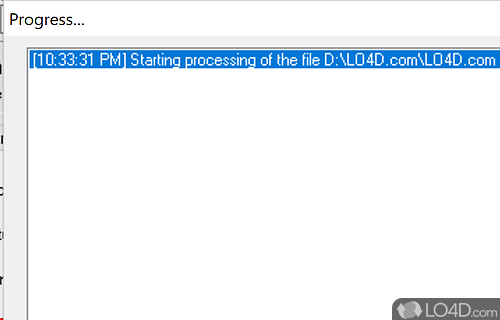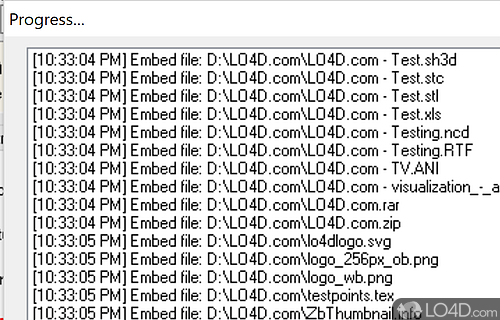Virtualization system that runs applications in a safe space sandbox.
When it comes to virtualization on a Windows system, a couple of different programs that are quite well-known such as Sandboxie or Cameyo come to mind, but there's also Enigma Virtual Box which is a freeware application that works in a different way.
The difference between a program like Sandboxie and Enigma is that the latter actually creates new applications by wrapping the files in a virtualized space, so to speak.
When you fire up the user interface of this application, Windows applications can be virtualized with Enigma by adding them to the input box; you can then add the files the application expects into the files section. Further options include allowing a virtual Windows registry, mapping executables using temporary files and allow the running of virtual executables.
Opening up Enigma, you're greeted with a rather bland user interface but some pretty powerful stuff in the background. The usage of the program is pretty straightforward and involves creating a project to virtualize a program. Additional files required by the executable should be added to the files list.
Enigma Virtual Box is capable of dealing with all the types of files applications require and once the package has been created, running applications created with Enigma Virtual Box will have no access to your Windows registry or filesystem. Temporary directories on the filesystem are also protected.
All in all, Enigma Virtual Box is an excellent freeware alternative to Sandboxie but a little bit more cumbersome to use on a daily basis.
Features of Enigma Virtual Box
- Advanced security: Advanced security features, such as encryption, password protection and virtualization, help protect against unauthorized access.
- Automated virtualization: Automatically captures and virtualizes the application, without the need for manual configuration.
- Create portable applications: Create an executable package of an application and its dependencies, to easily carry and use on any Windows PC.
- Cross-platform compatibility: Preserves compatibility with other operating systems, while being able to run on Windows.
- Easy app sandboxing: Create sandboxed environments for running untrusted programs, without affecting the system.
- Easy backup: Create backups of your virtualized applications, so you can easily restore them if needed.
- Easy deployment: Deploy applications in a single click, with no manual configuration required.
- File system virtualization: Mount files and folders from anywhere, as virtual disks.
- Flexible configuration: Allows for flexible configuration options, allowing for customizability.
- Low disk and memory footprint: Keeps the disk and memory usage low, while providing the same functionality.
- Plugin support: Support for plugins and extensions, allowing for extra functionality.
- Seamless integration: Integrates with the Windows Explorer, making the virtualized application easily accessible.
- Secure application environment: Create and use secure, isolated and virtualized application environment, to protect system against malicious programs.
Compatibility and License
Enigma Virtual Box is provided under a freeware license on Windows from file organizer software with no restrictions on usage. Download and installation of this PC software is free and 10.60.20240108 is the latest version last time we checked.
What version of Windows can Enigma Virtual Box run on?
Enigma Virtual Box can be used on a computer running Windows 11 or Windows 10. Previous versions of the OS shouldn't be a problem with Windows 8 and Windows 7 having been tested. It comes in both 32-bit and 64-bit downloads.
Filed under: